UNINTERRUPTIBLE POWER SUPPLIES FOR SALE


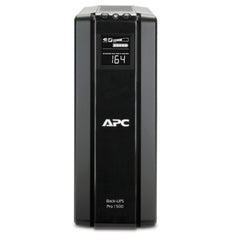
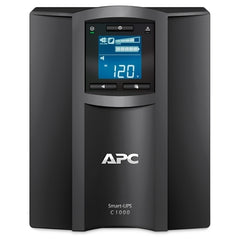









Buyers Guide on Uninterruptible Power Supplies
In today's digital age, an uninterruptible power supply is crucial for both residential and commercial settings. Electrical power outages can lead to data loss, equipment damage, and productivity loss. That's where uninterruptible power supplies (UPS) come in. In this buyer's guide, we will explore everything you need to know about UPS systems to make an informed purchase decision.
A UPS is a backup power system that provides instant power during electrical disruptions. There are three main types of UPS systems:
-
Standby UPS: This type of UPS remains inactive until a power outage occurs, then switches to battery power within milliseconds.
-
Line-interactive UPS: Line-interactive UPS systems are continuously monitoring the input power and adjust voltage fluctuations by using an autotransformer.
-
Online UPS: Online UPS systems offer the highest level of protection. They constantly provide power through an inverter, ensuring a seamless transition from utility power to battery power.
Assessing Power Supply Requirements
Before purchasing a UPS, it's crucial to assess your power requirements. Consider the power needs of the devices you wish to protect, including computers, servers, networking equipment, and other critical electronics. Calculate the total power consumption and choose a UPS with sufficient capacity. Also, account for future growth and potential power needs to ensure that UPS can handle increased demands.
Key Features to Consider When Choosing an Uninterruptible Power Supply
When selecting a UPS system, keep these key features in mind:
-
Battery backup runtime: Look for a UPS that provides enough battery backup time to meet your specific needs during power outages.
-
Input/output voltage compatibility: Ensure the UPS supports the input and output voltage requirements of your equipment.
-
Surge protection: A UPS with built-in surge protection guards against voltage spikes and transients.
-
Automatic voltage regulation (AVR): AVR technology stabilizes voltage fluctuations, protecting sensitive equipment from damage.
-
Communication and monitoring capabilities: Consider a UPS with features such as USB or Ethernet ports for remote monitoring and management.
Types of UPS Batteries
UPS systems use different types of batteries, each with its advantages and disadvantages:
-
Lead-acid batteries: These traditional batteries are affordable and reliable, but they require regular maintenance and have a limited lifespan.
-
Lithium-ion batteries: Lithium-ion batteries offer longer lifespan, higher energy density, and lower maintenance requirements, but they tend to be more expensive.
UPS Form Factors
UPS systems come in various form factors to suit different installation requirements:
-
Rack-mounted UPS: Ideal for server rooms or data centers with limited space, these UPS units can be easily mounted in standard server racks.
-
Tower UPS: Tower UPS system resembles a desktop computer and is suitable for small offices or home setups.
-
Wall-mounted UPS: Wall-mounted UPS units are compact and can be mounted on walls, saving valuable floor space.
Additional Considerations
Consider these additional factors when choosing a UPS:
-
Energy efficiency and eco-friendliness: Look for UPS systems with high energy efficiency ratings to reduce operating costs and environmental impact.
-
Noise levels: If the UPS will be placed in a noise-sensitive environment, choose a model with low noise emissions.
-
Maintenance requirements: Assess the maintenance needs of the UPS, including battery replacement and routine checks.
-
Warranty and support options: Check the warranty coverage and available support services provided by the manufacturer.
Installation and Setup
Once you've chosen a UPS system, follow these steps for installation and setup:
-
Prepare the installation site by ensuring proper ventilation and secure placement.
-
Connect your critical devices to the UPS using the provided outlets.
-
Configure UPS settings according to your preferences and requirements.
Troubleshooting and Maintenance Tips
To ensure optimal performance of your UPS system:
-
Familiarize yourself with common UPS issues and their solutions, such as input power problems or battery failure.
-
Regularly test and monitor the UPS to detect any potential issues.
-
Follow the manufacturer's guidelines for battery replacement and general maintenance.
Conclusion
Uninterruptible power supplies are essential for safeguarding your critical electronics and ensuring uninterrupted operations during power outages. By understanding the different types of UPS systems, assessing power requirements, and considering key features, you can make an informed decision that fits your needs. Choose a UPS that aligns with your needs and budget, and offers the necessary protection for your valuable equipment. Invest wisely in a reliable UPS system and enjoy peace of mind knowing your devices are protected.
Popular Products
View all →




























